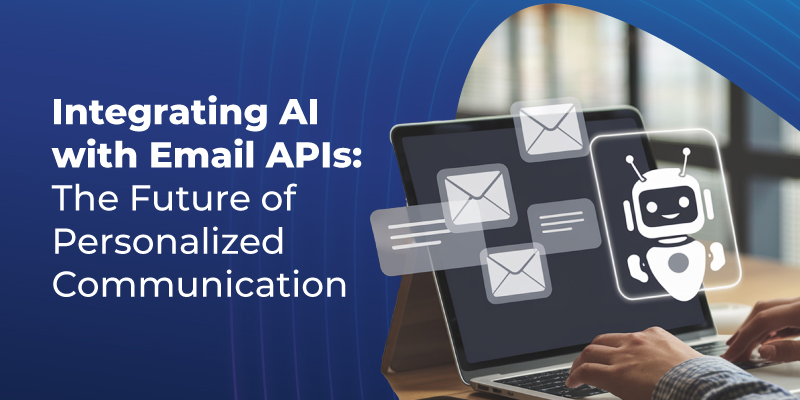As an email marketer, you want your carefully crafted content to land in your subscribers' inboxes, not their spam folders. However, this can be challenging, especially as email service providers like Google and Yahoo Mail continuously enhance their spam filters to combat junk email. Without proper whitelisting, all your effort to create the perfect email could go down the drain if it inadvertently gets caught by these filters.
To avoid this situation, email users need to whitelist your brand emails. Today we'll learn how to whitelist an email and provide all the necessary answers to boost your email marketing efforts. So, let's get started!
Table of contents:
 Why whitelisting is important
Why whitelisting is important
1. Higher Deliverability:
Whitelisted emails can achieve deliverability rates over 95%, compared to non-whitelisted emails at 80-90%
Source: Campaign Monitor
2. Reduced Spam Complaints:
Whitelisted emails face fewer spam complaints, improving sender's reputation.
Source: Return Path
3. Enhanced Engagement:
Emails from whitelisted addresses see higher open rates by 20% and click-through rates by 10%.
Source: Inbox Insight
4. Increased Customer Trust:
Customers are more likely to trust and engage with whitelisted emails, boosting brand reputation.
Source: MarketingProfs
5. Lower Bounce Rates:
Whitelisting significantly reduces email bounce rates, ensuring more emails reach the inbox.
Source: Mailchimp
These statistics highlight the critical role of email whitelisting in enhancing deliverability, reducing spam complaints, and boosting engagement.
 What Does Email Whitelisting Mean?
What Does Email Whitelisting Mean?
Whitelisting, also known as safelisting, is a method by which email recipients create an approved or safe-sender list that prevents content from ending up in their junk folder. This process lets email service providers know that the recipient trusts certain email senders, whose content is therefore marked as “not spam.” Essentially, the recipient allows the email addresses on their approved-sender list to send content directly to their inbox.
If your email address is whitelisted in this way, it guarantees that your customers receive your emails and helps you boost open rates and email engagement, regardless of which provider they use.
Why Should You Ask Your Subscribers to Whitelist Your Email?
The main reasons to ask your subscribers to whitelist you include:
- - Enhancing your email marketing campaigns
- - Improving email deliverability rates
- - Ensuring your subscribers don’t miss important emails from you
 How to Encourage Your Recipients to Whitelist Your Email
How to Encourage Your Recipients to Whitelist Your Email
To encourage email recipients to read your newsletters and whitelist your email address, you can add a simple and friendly reminder followed by instructions in your emails. Frame it as a benefit, ensuring people will always receive your emails. For instance, say: "Ensure you never miss our emails by adding us to your whitelist."
Additional Tips for Getting Subscribers to Whitelist Your Email:
Add the Message to Your First Email: To improve deliverability, include a message along the lines of “Ensure you never miss our emails by adding us to your whitelist.” in a postscript section at the end of your welcome email.
- Use FOMO: The fear of missing out on your updates will encourage prospects to whitelist your emails so they don’t miss future emails with news, updates, or recommendations.
- - Employ Humor: Using lighthearted jokes makes your brand more relatable, helping you make your way onto your subscribers’ safelists.
- -Give Clear Instructions: Some people might struggle with whitelisting email addresses or be unfamiliar with the procedure, so include links to step-by-step instructions.
 How to Whitelist an Email for Different Providers
How to Whitelist an Email for Different Providers
How to Whitelist an Email in Gmail
According to Damandsage, Gmail is a popular email provider, with over 1.8 billion users worldwide in 2023. This popularity makes Gmail a crucial part of many marketers' strategies. However, Gmail has robust spam filters that can sometimes hinder your marketing efforts. Here’s how you can whitelist an email in Gmail:
- 1. Log in to your Gmail account.
- 2. Select the gear icon in the top-right corner of the screen and click “See all settings” from the drop-down menu
- 3. Click the “Filters and blocked addresses” tab from the top menu to view your existing filters and blocked senders.
- 4. Click the “Create a new filter” button and enter the domain or email address you wish to whitelist in the “From” field.
- 5. When finished, click “Create filter,” and then check “Never send to spam” to successfully whitelist every email the filter applies to.
Whitelisting in the Gmail App
Although filters and blocked addresses aren't accessible on Android or iPhone, adding a sender’s email address to your contact list will allow their emails to reach you.
Here’s how you can whitelist emails on an iPhone:
- 1. Go to your spam folder, find the email you want to whitelist, and click on it.
- 2. At the top of the email, you should see a square grey box with the option to “Report as not spam.”
- 3. By clicking this button, you let Google know you consent to receive emails from this sender.
- 4. Alternatively, tap the three dots in the upper right corner and select the same option.
Now let’s see how you can whitelist an email on Android:
- 1. Open the “Contacts” app.
- 2. Select the “Create contact” option at the bottom left.
- 3. Enter the contact’s name and email address and connect the right account.
- 4. When done, click “Save” to add the contact.
How to Whitelist an Email in Outlook
In recent years, Microsoft has ensured that safelisting your favorite addresses or domains is straightforward. Here's how to add an email to your whitelist in Outlook:
- 1.2. Click the “Settings” (or gear icon) option in the top right corner.
- 3. From the pop-up settings menu, select the “Mail” option.
- 4. Select “Junk email” from the submenu.
- 5. Enter the email address to add to safe senders, then choose “Save.”
How to Add an Email to Your Whitelist in Yahoo Mail
Yahoo Mail still boasts over 227.8 million users in 2023 and remains a classic email service provider many use for personal and business purposes. Yahoo Mail makes it easy to move a sender or domain name to your whitelist. Here’s how:
- 1. Navigate to “Settings,” located on the right side of the screen.
- 2. Click “More Settings” from the drop-down menu
- 3. Click on “Filters” to access your filters.
- 4. Hit the “Add New Filters” button and enter the email address you want to whitelist.
- 5. Click “Save” to finish the process.
How to Whitelist an Email in AOL
AOL, short for America Online, is a free email service provider requiring no special software. Since it’s mostly a web service, you can simply access your AOL account on your favorite browser. To whitelist an email on AOL, you need to add specific emails to your address book:
- 1. Select “Contacts” from the left menu.
- 2. Click on the three buttons at the top right and select the “Add a new contact” button.
- 3. Enter the required data, then click the “Save” button located at the bottom to add the contact.
How to Whitelist an Email in Apple Mail
Apple Mail functions as both an email service provider and an email client through which users can check and receive emails from different accounts. For the Apple Mail app, you can:
- 1. Open the app and go to the “Mailboxes” screen.
- 2. Go to the “Junk” folder and find the spam email you want to whitelist.
- 3. Swipe left on the specific email and select the grey box with the three buttons.
- 4. Tap the “Move to Inbox” button to “whitelist” your emails.
For whitelisting emails in iCloud Mail:
- 1. Sign in to your iCloud account.
- 2. Go to “Contacts.”
- 3. Click the plus icon on the screen’s bottom-left corner, then select “New Contact.”
- 4. Fill in the gaps and click the “Done” button in the bottom right corner.
Conclusion:
To maximise the benefits of email whitelisting, it’s essential to pair it with a strong email marketing strategy. SendClean can be your ally in this effort. Our platform ensures your campaigns are crafted to comply with best practices for deliverability, providing the tools and insights needed to optimize your content and engagement.
By leveraging SendClean’s advanced analytics and campaign management features, you can not only enhance the effectiveness of your whitelisting efforts but also track and refine your strategies for even better results. With proper whitelisting, SendClean helps ensure that your emails consistently reach your audience’s inboxes, fostering higher engagement and trust.