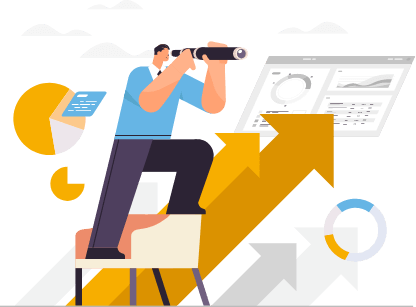Email Marketing Automation for Happy Outcomes
Automate marketing and sales by sending emails based on customer behavior and activity. Communicate with your customer at the right time and gain the customer’s attention. A Retail Use Case to help you understand our tool better:
-
Account Verification Email Send
-
Welcome Email Triggered
-
Second-Time Purchase
-
Timely Alerts On Delivery Updates

-
New Signup/On-Site Registration
-
Contacts, click on the verification link.
-
New Purchase Made
-
Order Confirmation Email triggered.
We have pre-defined triggers set just for you. Select. Set Up. Send
Here’s a glimpse of the various Automation Triggers offered by the platform.
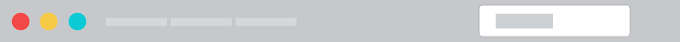
-

When Someone joins a list
Send an email when someone joins a list
-
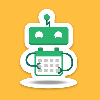
A Date
Send an email based on a subscriber’s date field
-

An anniversary of date
Send an email based on the date anniversary of a field
-

When information in column changes
Send an email when information in column changes
-

When someone enters a segment
Send an email when someone enters a segment
-

When someone exits a segment
Send an email when someone exits a segment
-

When Someone joins a list
Send an email when someone joins a list
-
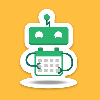
A Date
Send an email based on a subscriber’s date field
-

An anniversary of date
Send an email based on the date anniversary of a field
-

When information in column changes
Send an email when information in column changes
-

When someone enters a segment
Send an email when someone enters a segment
-

When someone exits a segment
Send an email when someone exits a segment
You Take the Control! Decide When to Trigger the Email
Although automation is triggered, you can control when the email is sent.
-
Before some time
-
Just on time
-
After some time
Example: you may wish to send a Welcome Email to a new user just two hours after Signup. You decide when it’s the right time to send it.
Send Automated Emails to Niche Targets
Select multiple contact lists and/or segmented lists to send automated emails
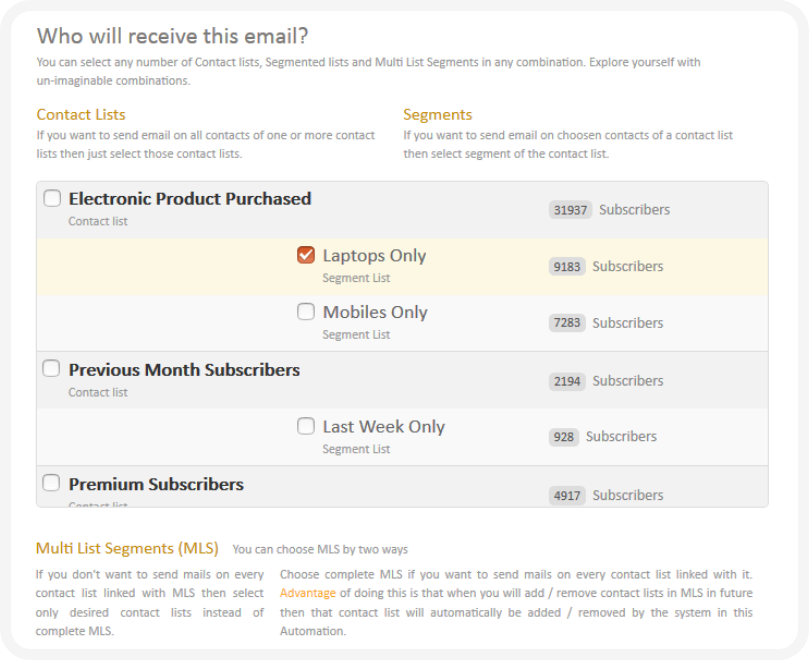
Powerful Reporting and Analytics
Detailed insights into the automation campaigns help businesses to understand their subscribers more accurately.
-

Scheduled Mails
-

Sent, Open, Click details
-

Day-wise reporting
How is Automation Useful?
Choose your automation triggers.
You can only send relevant emails when you know what your contact is doing.
Various instances in which you can set triggers and schedule automation are as follows:
-
Contact Signup A new contact is signing up
-
Website Visitors Prospective leads visiting website pages
-
Contact Disqualification When a contact dis-qualifies from set criteria.
-
Contact QualificationWhen a contact qualifies the set criteria
-
Anniversary or Date Anniversary or date information of contacts
-
Segmented Contacts When a contact is added to a segment
Depending on the set triggers, send eye-catching emails to your relevant contacts
-

Welcome
Welcome email for signups and subscriptions
-

Confirmation
Confirmation emails for product purchases or online queries
-

Thank you
Thank you email for query resolution, transactions, or closing interactions
-

Do not Worry
‘Do not Worry’ emails in case of missed steps, expired dates, or information.
-

Suggestion
Suggestion emails for pending invoices, upcoming product buys, and more
-

Due Date or Hurry-up
Due Date or Hurry-up emails if an offer is going to get over soon
Let’s Discover Unlimited Potential Together!
Pick a Plan