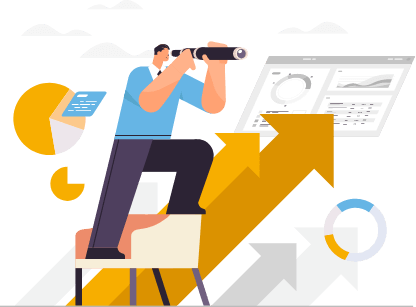Manage a High Volume of Contacts with Ease
Create segmented lists, manage tags, and clean and scrub your contact files regularly, all in one place. Filter out contacts to create different segments and use them to perform A/B testing and run exclusive automated campaigns.
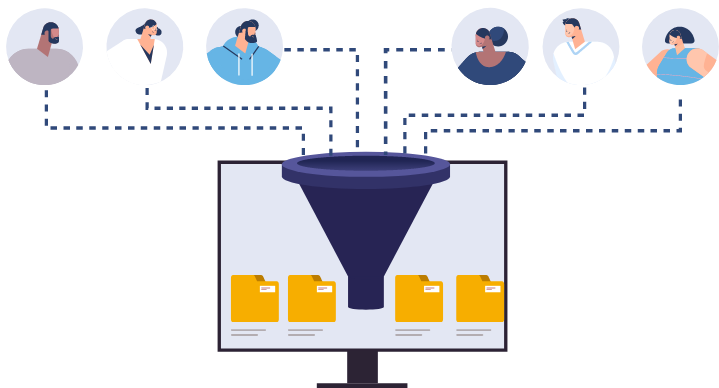

Interaction Rate of Contact List
It is recommended to keep interactive contact lists separate from passive ones. A higher interaction rate indicates that the contacts in the list are more responsive.
When a connection interacts with a campaign by opening an email, it is considered an interaction.
Apart from open rates, other forms of interaction include clicking on a link, reopening an email, unsubscribing from the list, and more.
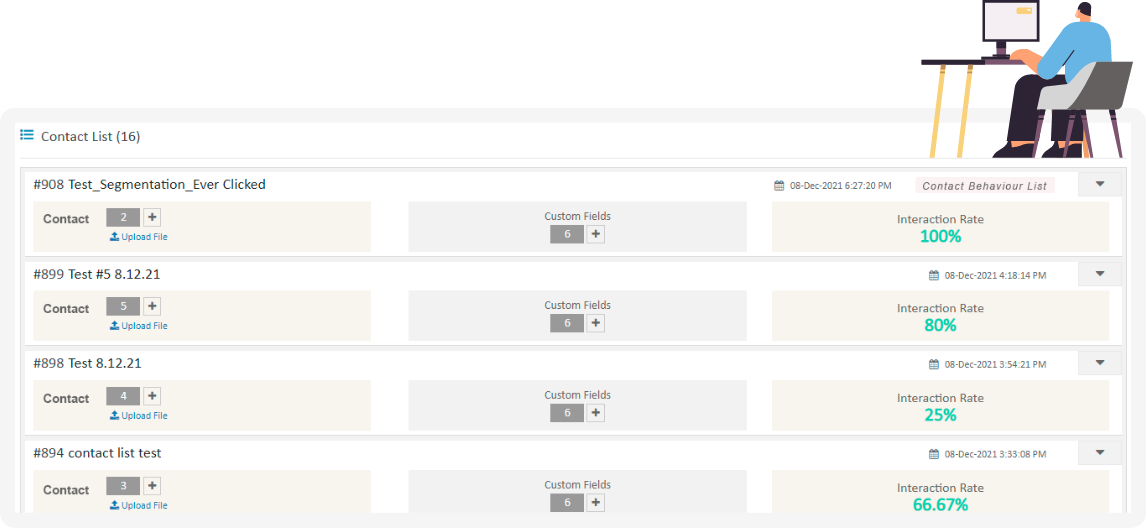
Custom Fields Mapping
for Efficient Targeting
Every business has its relative information. Businesses benefit from Custom Fields to store their data and help with relevant targeting.
Data Unification
Instead of creating the same field for each contact list separately, make it in one place and map it with them. This opens new dimensions of analysis and reporting between contact lists.
Types of Fields
When creating a field, you can specify its type so that validations can be applied automatically and error-free data can be stored. Here are some of the areas that SendClean supports: – Text, Integer, Float, Boolean, Time, Email, Mobile, Name, and URL.
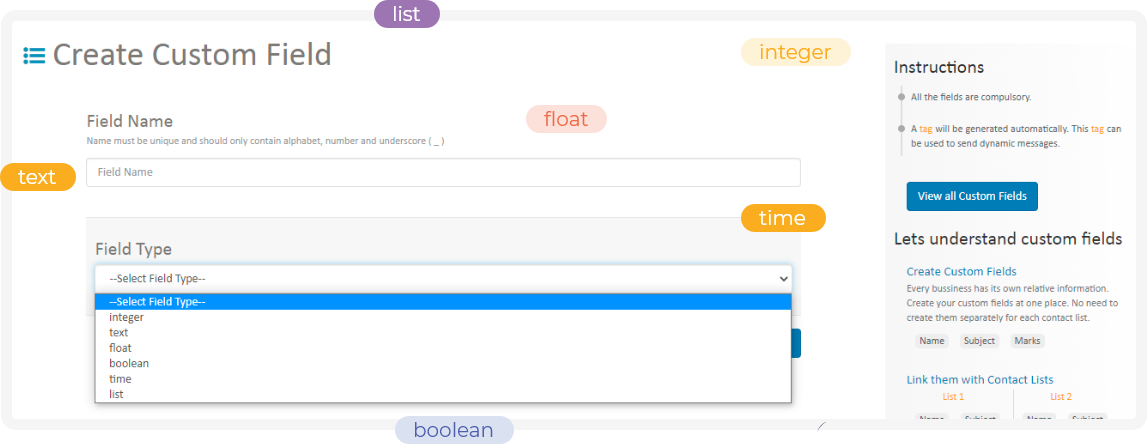
Classify Your Data with Segmented Contact Lists
Steer clear of unorganized and messy lists. Instead of creating a central index and storing contact data, SendClean enables businesses to store contacts separately, making data classification easier. This is an excellent move to create targeted email marketing campaigns.
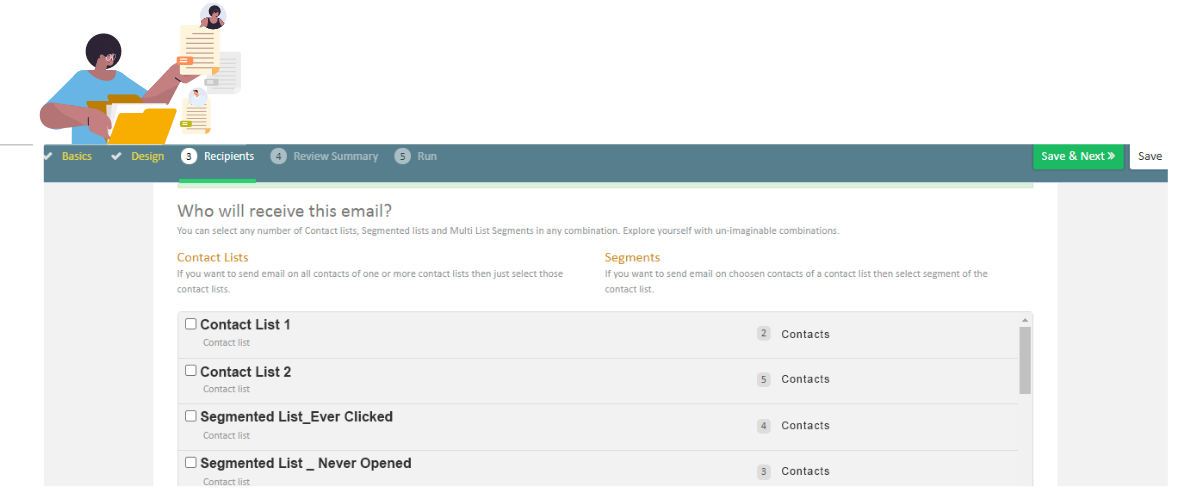
-

Manage Multiple Information
Create as many contact lists as you want with your various types of information.
-

Organize Unlimited Contacts
You can store a massive volume of contacts in a single contact list.
-

Personalize Your Campaigns
Add as many fields to a list as you want and design highly personalized email campaigns.
-

Advanced Segmentation
Target your emails efficiently using segmentation and apply rule-based filters to your contact lists.
Grow Your Email List with SendClean
Add new contacts and nurture your lists in multiple ways.-

Upload File
Businesses can upload .csv files with high-volume contacts easily on the platform.
-

Web Forms
Online integrated customizable forms make it easier to add new contacts automatically.
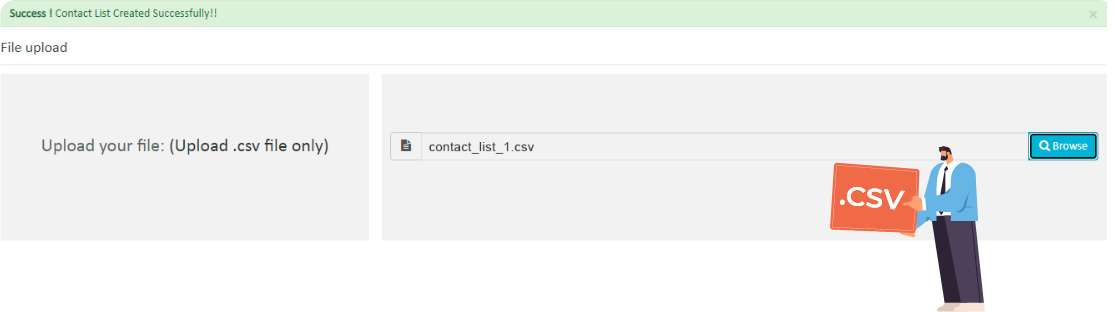
Action on Duplicate Contacts
What do you do when you identify duplicate entries?-
Update
Only update the new fields, keeping the old areas and their data intact.
-
Skip
The old data and the duplicate stay as they are.
-
Replace
The new data replaces all the previous ones.
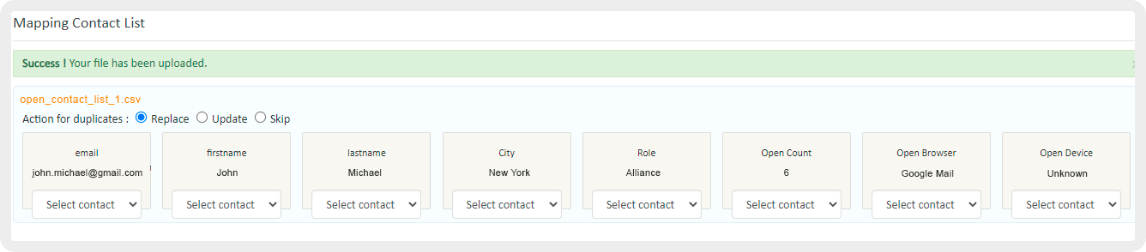
Let’s Discover Unlimited Potential Together!
Pick a Plan