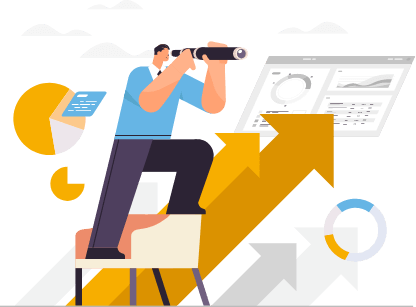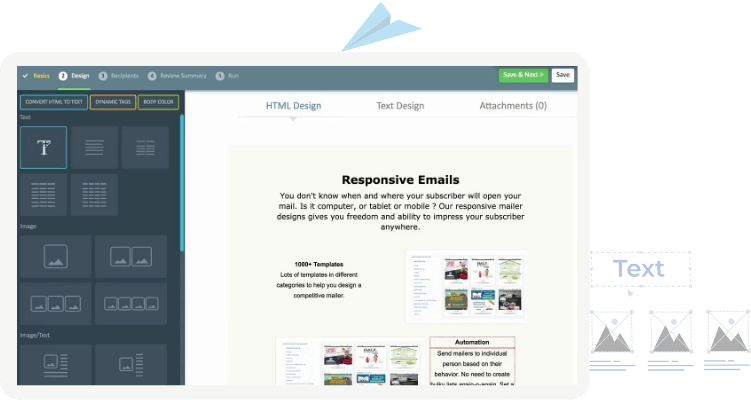
Ultimate No-Code Experience; Only Creative Satisfaction
Drag and Drop Editor makes it easier to design eye-appealing emails—no need to have trained HTML skills and knowledge of other heavy software. Pick your design, drag the elements, drop them in the desired position, and edit the CSS.
Every HTML Element That Your Email Needs
Drag and Drop editor has all the HTML elements used in email designs. Like image, text, button, text with image, social sharing plugin, social follow button, divider, and more. All the elements are available in one, two, three, and four-column combinations.
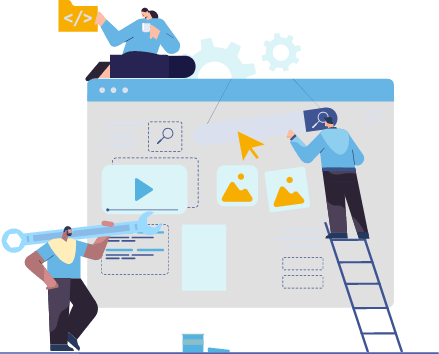
Design Device Responsive Emails
The design of all the elements considers the various devices that users may use. Your contact list could be on a laptop, desktop, tab, or smartphone while they read the emails. Responsive design helps us show content layout according to the device without distorting it by automatically adjusting your emails and newsletters to the device’s size.
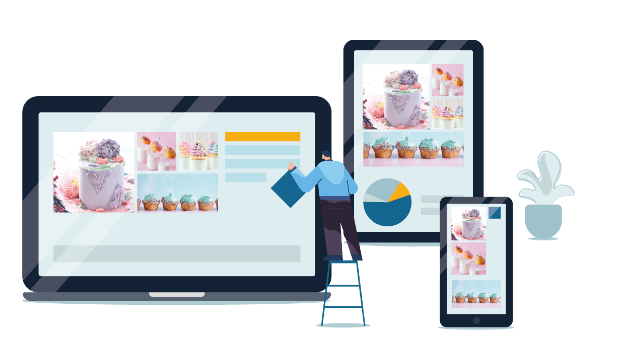
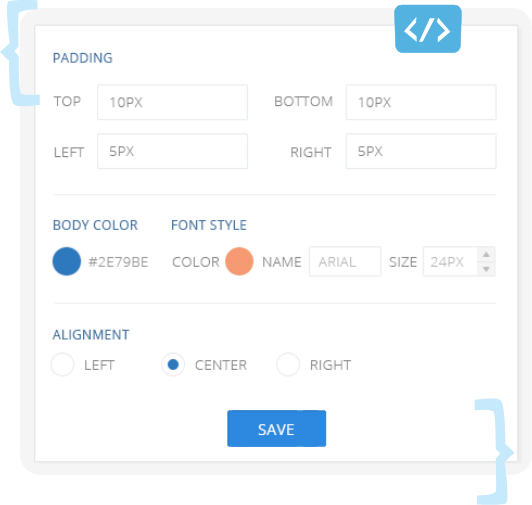
Every HTML Element That You Need
Drag and Drop editor has all the HTML elements used in email designs. Like image, text, button, text with image, social sharing plugin, social follow button, divider, and more. All the elements are available in one, two, three, and four-column combinations.
Let’s Discover Unlimited Potential Together!