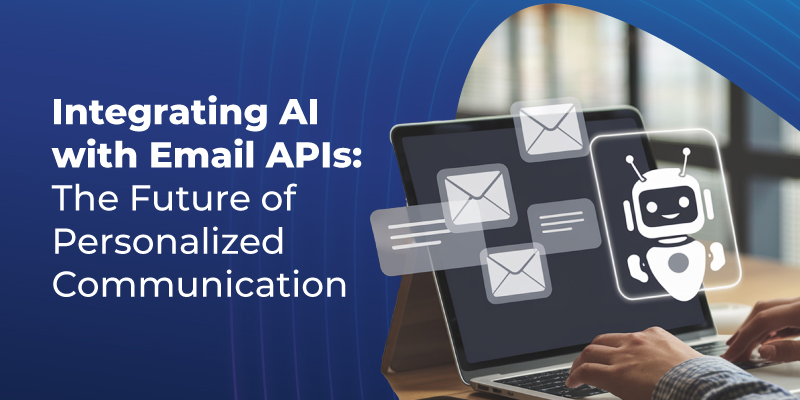In the vast landscape of email marketing, one term often causing confusion among mailers is "email bounce." It's crucial to grasp the difference between hard bounces and soft bounces and understand why emails bounce and how to enhance your email bounce rate. Let's delve into this fundamental aspect of email deliverability.
Table of contents:

Here are some things to know about using SendClean:
- SendClean doesn't predict email bounces.
- You can access bounce receipts in your email reports for up to 30 days after sending.
- Various internet service providers (ISPs) have their criteria for bouncing emails.
What is an Email Bounce?
An email bounce occurs when your email fails to reach its intended recipient and is returned to the sender's mailbox with an automatic notification of delivery failure. This failure originates from the recipient's mail server due to various reasons.
Contents of a Bounce Message
Typically, a bounce message provides essential information, including the time and date of the bounce, the bouncing mail server, and the reason for the bounce, often depicted by an RFC code.
Hard Bounce vs. Soft Bounce
There are two main types of bounces when categorizing bounces: hard bounces and soft bounces.
Soft Bounce
Think of soft bounces as temporary hurdles. While the email address is valid, the message may bounce back due to a full mailbox, a temporary server issue, or a large message size. At SendClean, we continue to attempt sending these messages for a limited time before considering them for temporary blocking.
Here are some common reasons why an email address may experience a soft bounce:
- 1. Mailbox is full (over quota).
- 2. Mailbox configuration issues.
- 3. Inactive mailbox.
- 4. The recipient's email server is offline.
- 5. The recipient's email server has received too many emails.
- 6. Email message size exceeds limits.
- 7. Temporary domain name issues.
- 8. Email content triggers blocking.
- 9. Email doesn't meet recipient server policies.
- 10. Email fails DMARC.
- 11. Email doesn't meet anti-spam requirements.
- 12. Email doesn't meet anti-virus requirements.
- 13. Email needs to meet sender requirements.
- 14. Relay issues between email servers.
- 15. Unspecified relay issues.
Hard Bounce:
A hard bounce signifies a permanent delivery failure. This occurs when the email address is invalid or non-existent. At SendClean, hard-bounced addresses are immediately added to a suppression list to safeguard sender reputation and prevent further attempts to deliver to these addresses.
Here are the two reasons an email may hard bounce.
1.The recipient's email address doesn't exist.
2.Recipient email server has permanently blocked delivery.
How to Improve Your Bounce Rate
Lowering bounce rates is crucial for sustaining excellent email deliverability. Below are several tactics to accomplish this:
1. Clean Your Lists:
Use automated tools to remove inactive subscribers and invalid emails from your list.
2. Segment Your Lists:
Categorize subscribers based on engagement levels to tailor content effectively.
3. Manage Bounces Actively:
Utilize features like SendClean's bounce list management to automatically remove hard-bounced addresses and set rules for handling soft bounces.
4. Confirmation and Welcome Emails:
Implement confirmation and welcome emails to verify email addresses and engage new subscribers effectively.
5. Regular Monitoring:
Keep a close eye on your email delivery and bounce rates, analysing patterns to promptly identify and address potential issues.
FAQs
1. What is the difference between hard and soft bounces?
Hard bounces indicate a permanent delivery failure, often due to invalid or non-existent email addresses. Soft bounces are temporary hurdles that prevent email delivery, such as a full mailbox or temporary server issues.
2. How can I recognise a soft bounce in an email error report?
A 4XX SMTP error code typically denotes soft bounces in your email bounce reports. These codes signal temporary issues like a full mailbox, oversized messages, or a momentarily down recipient server. The bounce message often specifies the reason along with the error code.
3. How does a soft bounce impact my email campaign’s deliverability?
A soft bounce only affects your email campaign's deliverability. It signifies a temporary hurdle to message delivery that can often be resolved with subsequent attempts. However, repeated soft bounces could impact your sender's reputation and overall deliverability. Active management of soft bounces is crucial for maintaining a healthy email list and ensuring optimal deliverability.
4. Why is it important to understand email bounces?
Understanding email bounces helps maintain good email deliverability and sender reputation. It allows marketers to identify and address issues hindering message delivery to their intended recipients
5. How can I access bounce receipts with SendClean?
You can access bounce receipts in your email reports within SendClean for up to 30 days after sending. This feature provides valuable insights into why emails bounce and helps improve future deliverability.
6. What should I do if I encounter a hard bounce?
If you encounter a hard bounce, it typically means the email address is invalid or non-existent. In such cases, it's best to immediately remove the address from your mailing list to maintain the sender's reputation and prevent further attempts to deliver to these addresses.
7. How can I improve my email bounce rate with SendClean?
SendClean offers features like bounce list management, allowing you to automatically remove hard-bounced addresses and set rules for handling soft bounces. Regular list cleaning, segmentation, and monitoring can help improve bounce rates over time.
Read this blog on improving deliverability with dedicated IPs
8. Why do soft bounces occur, and how can I mitigate them?
Soft bounces occur due to temporary issues such as a full mailbox or server problems. Mitigate them by implementing tactics like list cleaning, segmentation, and active bounce management to ensure the timely delivery of your emails.
9. What role does understanding bounce messages play in email marketing?Understanding bounce messages provides valuable insights into why emails fail to deliver, enabling marketers to address issues promptly and improve future deliverability. It helps maintain a healthy mailing list and ensures messages effectively reach the intended audience.
Conclusion
Understanding email bounces, distinguishing between hard and soft bounces, and implementing strategies to improve bounce rates are crucial for successful email marketing campaigns. With the right approach and tools like SendClean, you can enhance your email deliverability and maximise the impact of your campaigns.