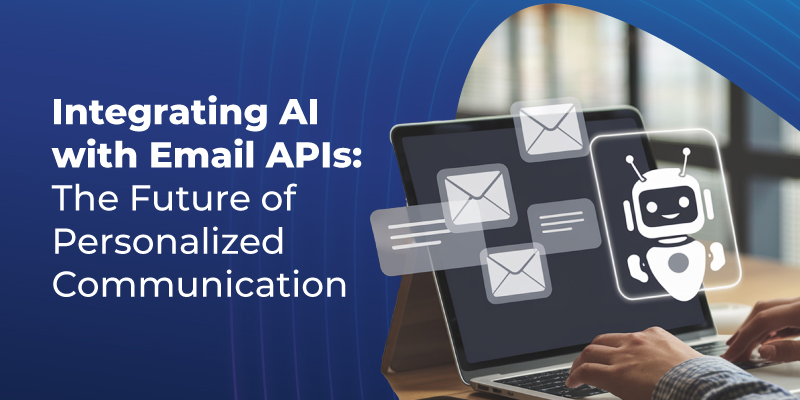Customer communication is made simpler when emails are automatically delivered to customers when they indicate a desire. A triggered email, also known as a transactional email or a behavioral email, is one that is sent automatically in response to a predetermined circumstance, event, or user activity.
Essentially, a triggered email is an automatic message that is sent. For instance, you might send your new contact a welcome email when they sign up for your email list. If you want to welcome a specific contact into your business or brand, you can set up an account to automatically send them a welcome email. Another example would be to send a follow-up email when a customer clicks on a certain link within your email. So the idea here is it's an automation process that can make your job a bit easier because it allows you to set up your account to reach your target audience without having to sign in and send individual emails. It’s all about an automation process here and they are triggered when you want them to be on the preferred schedule.
Emails triggered by events have one of the highest open and click-through rates.
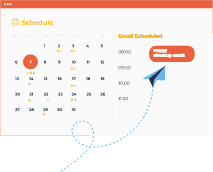
Various Types of Triggered Emails
Welcome Emails
This email marks the beginning of the client relationship. It greets the consumer and offers directions for further communication. When new customers sign up for your products or services, you acknowledge and thank them.
Emails of Activation
Subscribers who have shown interest in your business but haven't yet activated their accounts will get these emails. Sending these automated emails with a lead magnet in the form of great offers might lure these folks.
Re-activation Emails
A reactivation email is issued in an effort to reactivate inactive subscribers. If a subscriber has not answered or clicked through during the purchase cycle, this email is sent as a reminder.
Cart abandonment emails
Shopping cart abandonment emails are used to remind consumers who have added products to their basket but have not completed the transaction. Abandoned cart emails are quite popular in the e-commerce market because many buyers only need a nudge to return and finish the transaction.
Confirmation Emails
These are confirmation emails that offer crucial information such as order confirmation, transaction receipts, and even shipping updates. This is a very essential form of a triggered email. These emails provide clients with peace of mind by keeping them informed.
Account Emails
When account data and personal information are added, withdrawn, or altered, account emails are sent out. Phone numbers, new emails, password changes, and other information can be included. Account emails assist users in keeping their accounts secure and up to date.
Personal Event Emails
These emails convey greetings to consumers for personal events such as birthdays and anniversaries. This demonstrates your concern for your consumers and might help to create a favorable brand image.
Milestone Emails
Congratulatory notes are included in milestone emails for subscribers who have accomplished a milestone with your company. You may reward your clients for staying with your business with special deals.
Real-time trigger Emails
Subscribers get real-time prompted emails in response to things happening in their immediate environment, such as the weather, events, and even their position. When clients reach a particular location where your business is located, you can tell them about your physical or offline stores.
Benefits
The following are some of the benefits of sending triggered emails:
-

Time-Saver
Triggered emails can save you some time. Whether you are a business owner or belong to the marketing department of a business, time is money we all know it. So rather than signing into your account, and handling contacts one at a time, you can automate some of this process so that your time management is that much more efficient.
-

Creates Good Impression
You can make a great first impression, particularly when you are talking about welcome emails. When a new person comes on board and wants to sign up for your list, they are going to get an immediate response when you set up a triggered welcome email. That makes your business and your brand look good. It tells that customer that these people are on top of what they are doing by sending some information about the particular company. They really get intrigued and it's almost like a virtual handshake. You leave a good impression on that particular client or prospective customer. You also get the opportunity to capitalize on a sales opportunity because the prospect is thinking about your business or your product or your service. So if you are able to send a triggered email you can turn that prospective customer into an actual paying customer.
-

Provides Value
You can provide value to your customers. You can figure out which triggered emails work best for your business, create valuable content, schedule those emails and get those out to your customers. The customers are going to realize that those emails that you send provide value to them. You are also going to be able to keep your customers engaged. Triggered emails are a great way to do that as they serve as a reminder in some ways. When you set up a triggered email, your name, your business, and your brand are always in that customer's mind.
-

Customer retention
Maintain the lines of communication open, deliver tailored messages, and react quickly to consumer behaviors using triggered emails to help you retain current customers. These factors all contribute to fostering brand loyalty by making existing consumers feel appreciated by your business.
- Talk to our expert
Best Practices
The following are some of the benefits of sending triggered emails:
-
Automating and segmenting process-
Make automation do the work for you so that your trigger emails are rational and to the point. Monitor your marketing data and execute A/B testing to improve outcomes. Also, send triggered emails to your consumers with more precise targeting by segmenting your audience.
-
ending a goal-oriented triggered email-S
Consider the possibilities for your email marketing efforts. Be adaptable and, if you have the time and money, test out different trigger emails. The buyer journey will be enhanced if you send more direct, high-quality trigger emails.
-
Make your subject lines and messages relevant-
Long philosophical sentences are inappropriate in email messages. Only information that is pertinent to the trigger action should be included in the trigger email, which should be brief. While writing extensive material isn't always a negative thing, it's simple to repeat yourself and dilute the efficacy of your email. Don't let any irrelevant material distract the recipient from taking action. A trigger email should also have a subject line reflecting the activity that triggers the workflow. You can show your recipients that you care by following this best practice.
Conclusion
One of the primary reasons that so many emails go unread is that they are irrelevant or uninteresting to the consumer. Triggered emails address this issue by only sending emails to people who take a specified action that informs the email marketing software that they are interested in getting that specific email. Providing consumers with positive reinforcement for particular behaviors in triggered emails keeps them interested, making them a crucial component of the nurturing experience. Use SendClean to save time on repetitive emailing and achieve greater customer retention.